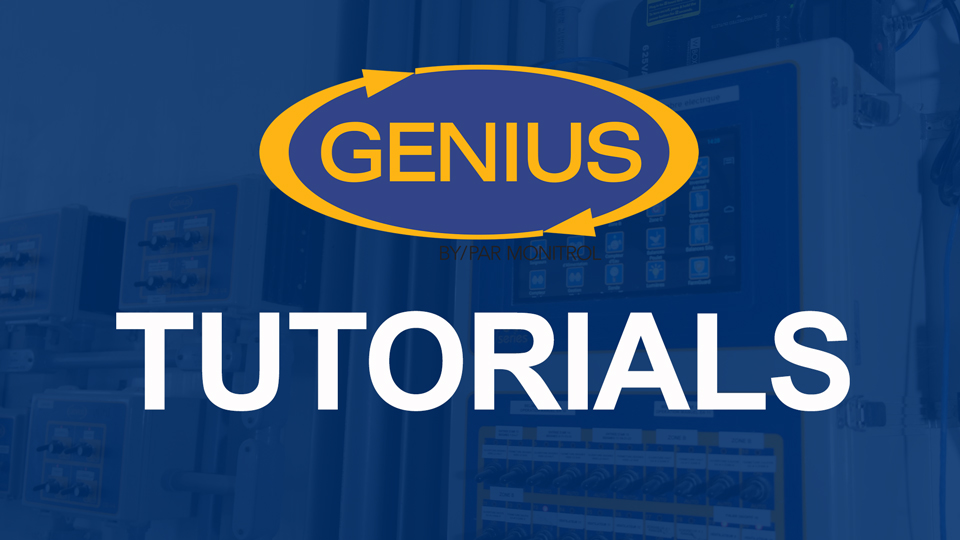A full line of user-friendly tutorials explaining how to complete various operations using your FarmQuest account. You will learn how to setup your profile, add or modify information, manage your reports to better follow your production data and much more.
These tutorials allow users, no matter their experience level, to better understand and use FarmQuest’s tools. We recommend that you check this link regularly to complete the latest tutorials as they are released and get the most out of this platform.
Subscribe to our YouTube channel and don’t miss out on any of our videos!
- Date
- Title
Discover the New Improvements Coming in September 2024!
On September 17th, a major update to FarmQuest will be rolled out, transforming your user experience! New features include a more intuitive dashboard, a drag-and-drop system for customizing visuals, and direct...
Discover all the new FarmQuest View features in our video! 🎥
Your FarmQuest View app has evolved to offer you an even more intuitive and efficient experience, all thanks to YOUR feedback! To guide you through these updates, we’ve created an explainer video. 👀 Quickly...
Creating a new batch on FarmQuest
In this quick tutorial, we show you how to add a new batch in FarmQuest, an essential step for precise and organized management of your agricultural operation. 👉 What You Will Learn: Navigating to the 'Water...
Obtain Your PASAF Reports on FarmQuest Complete Guide
This detailed tutorial guides you through the steps of creating and managing PASAF-type livestock reports in FarmQuest. Ideal for poultry farmers in Quebec, this guide facilitates the production of accurate...
Creating a New User with Customized Access in FarmQuest
This tutorial outlines the steps to create a new user and assign them a password on FarmQuest. It's perfect for enabling a member of your company to have an individual FarmQuest account, with customized access...
How to Change Set Points on a Temperature Curve in Your Genius Control via FarmQuest
👉 This tutorial walks you through the steps to change set points on a temperature curve in your Genius Control using FarmQuest. Whether you're a poultry farmer, a dairy producer, or a horticulturist, this vid...
Activation of Alarm Supervision in FarmQuest
In this concise tutorial, we show you how to activate alarm supervision in your FarmQuest system, a crucial step to ensure effective monitoring and rapid response in case of emergencies. 👉 What You Will...
Activating the Alarm Relay in FarmQuest - Quick Tutorial
This tutorial guides you through the simple steps to activate the alarm relay on your FarmQuest control. This is an essential procedure to ensure the safety and proper functioning of your system. 👉 What You...
Alarm and Warning filter
This update will improve the efficiency and responsiveness of our system and help you save time on your reports. Users will be able to enjoy an improved experience in managing alarms and warnings, allowing for ...
Management Alarm and Warning
Users will be able to enjoy an improved experience in managing alarms and warnings, allowing for better monitoring and quicker responses to potential issues. This update is designed to strengthen the overall per...