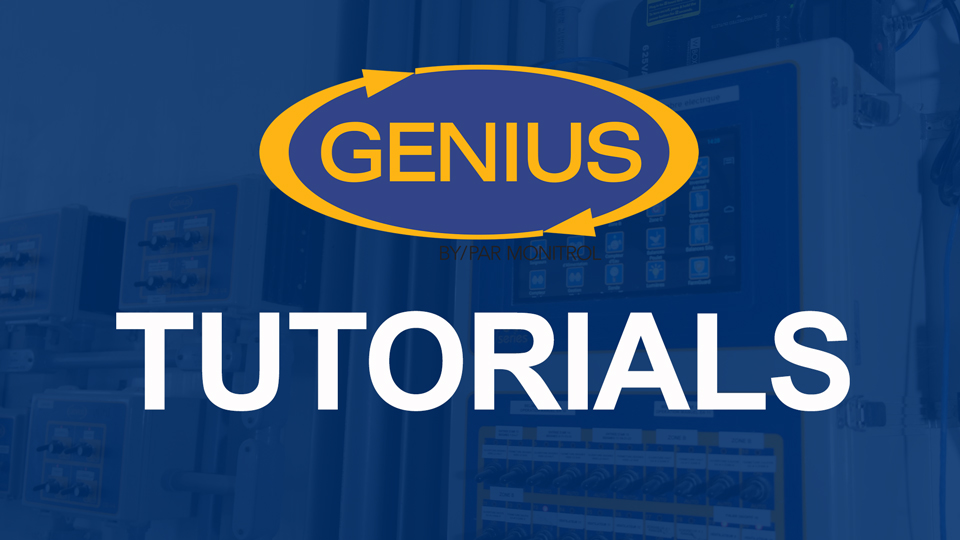Important FarmQuest Update on September 17
We are launching a major update to our FarmQuest platform, bringing new features to improve farm management.
Here’s what’s new:
- More Intuitive Dashboards
- The interface has been completely redesigned for better presentation.
- You can now create dashboards for all types of controllers.
- Official FarmGuard Documentation
- All documents certifying that your installation meets insurer requirements will be accessible to the user within their interface.
- Phone Alert System
- Alerts can now be sent via phone with a voice message repeated up to 3 times.
- Simplified Alert Confirmation
- A link will allow you to confirm alerts via SMS or email.
- Confirmed alerts will not be resent on the same day (maximum of 3 resends per day).
- Alarm Acknowledgement Confirmation
- A link sent in alarm communications requires confirmation of alert handling.
Tip: Make sure to update your FarmQuestView app to enjoy these new features. Scroll down on this page to discover specific changes in the app.
Linked to your FarmQuest account, using the same username and password.
FarmQuest View allows you to:
- Choose your favourite dashboards.
- Navigate between dashboards with a simple screen swipe.
- Quickly access settings.
- Access active alarms and the alarm log.
- View the status of sites and controllers.
- Secure login, compatible with biometrics, and automatic logout.
Subscribe to our YouTube channel and never miss our latest videos!
Download your app for free
FarmQuest View evolves to the delight of its users.
Key Changes:
- The FarmQuest View app interface will be more intuitive and user-friendly, with changes to the homepage that will now feature a new image as well as added privacy policies.
Functional Improvements:
- Access to Reports and Graphs:
- Producers can now view certain reports and graphs directly from the app.
- Alarm Functionality:
- A new alarm feature allows users to see all active alarms in their buildings.
- Enhanced Customization:
- Users will have an easier time configuring their dashboards. The old multi-colored ‘eye’ icons have been replaced with a more user-friendly filtering system.
- Manual Refresh Option:
- You now have the option to disable automatic updates. Users can manually refresh the data using an icon we’ve added.
Feature Overview:
- New Icons:
- The new interface uses familiar icons from your controllers, providing a consistent experience and making it easier to use.
- Reports and Graphs:
- Users will now be able to view their data, such as feed delivery reports, directly on their phones.
Update Required for FarmQuest View
If you encounter an error message when opening the FarmQuest View app, it means an update is required.
Once the update is complete, please reconnect to the app. If the issue persists, don’t hesitate to contact us.
Follow these steps to resolve the issue quickly:
- Date
- Title
Discover the New Improvements Coming in September 2024!
On September 17th, a major update to FarmQuest will be rolled out, transforming your user experience! New features include a more intuitive dashboard, a drag-and-drop system for customizing visuals, and direct...
Discover all the new FarmQuest View features in our video! 🎥
Your FarmQuest View app has evolved to offer you an even more intuitive and efficient experience, all thanks to YOUR feedback! To guide you through these updates, we’ve created an explainer video. 👀 Quickly...
Alarm and Warning filter
This update will improve the efficiency and responsiveness of our system and help you save time on your reports. Users will be able to enjoy an improved experience in managing alarms and warnings, allowing for ...
Management Alarm and Warning
Users will be able to enjoy an improved experience in managing alarms and warnings, allowing for better monitoring and quicker responses to potential issues. This update is designed to strengthen the overall per...